Writing Applications
Lets write the classic “Hello world!” program.
For example, in Python you may write:
and then you can run it:
Haskell is a Pure language.
Not a value judgment, but a precise technical statement:
The “Immutability Principle”:
A function must always return the same output for a given input
A function’s behavior should never change
No Side Effects
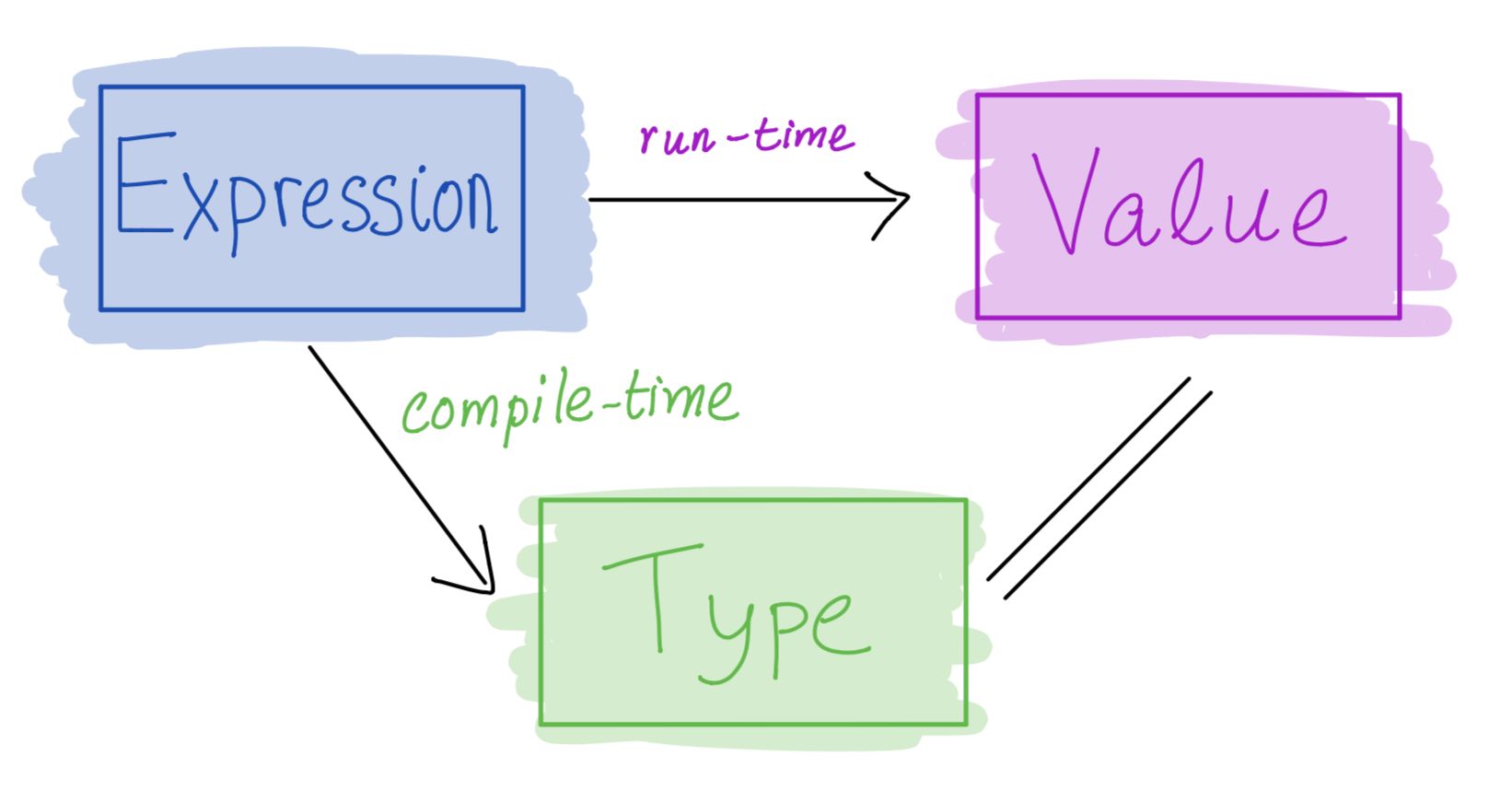
Haskell’s most radical idea: expression =*> value
When you evaluate an expression you get a value and
Nothing else happens
Specifically, evaluation must not have an side effects
change a global variable or
print to screen or
read a file or
send an email or
launch a missile.
But… how to write “Hello, world!”
But, we want to …
- print to screen
- read a file
- send an email
Thankfully, you can do all the above via a very clever idea: Recipe
Recipes
This analogy is due to Joachim Brietner
Haskell has a special type called IO – which you can think of as Recipe
A value of type Recipe a
is a description of a computation that can have side-effects
which when executed performs some effectful I/O operations
to produce a value of type
a.
Recipes have No Side Effects
A value of type Recipe a is
- A description of a computation that can have side-effects
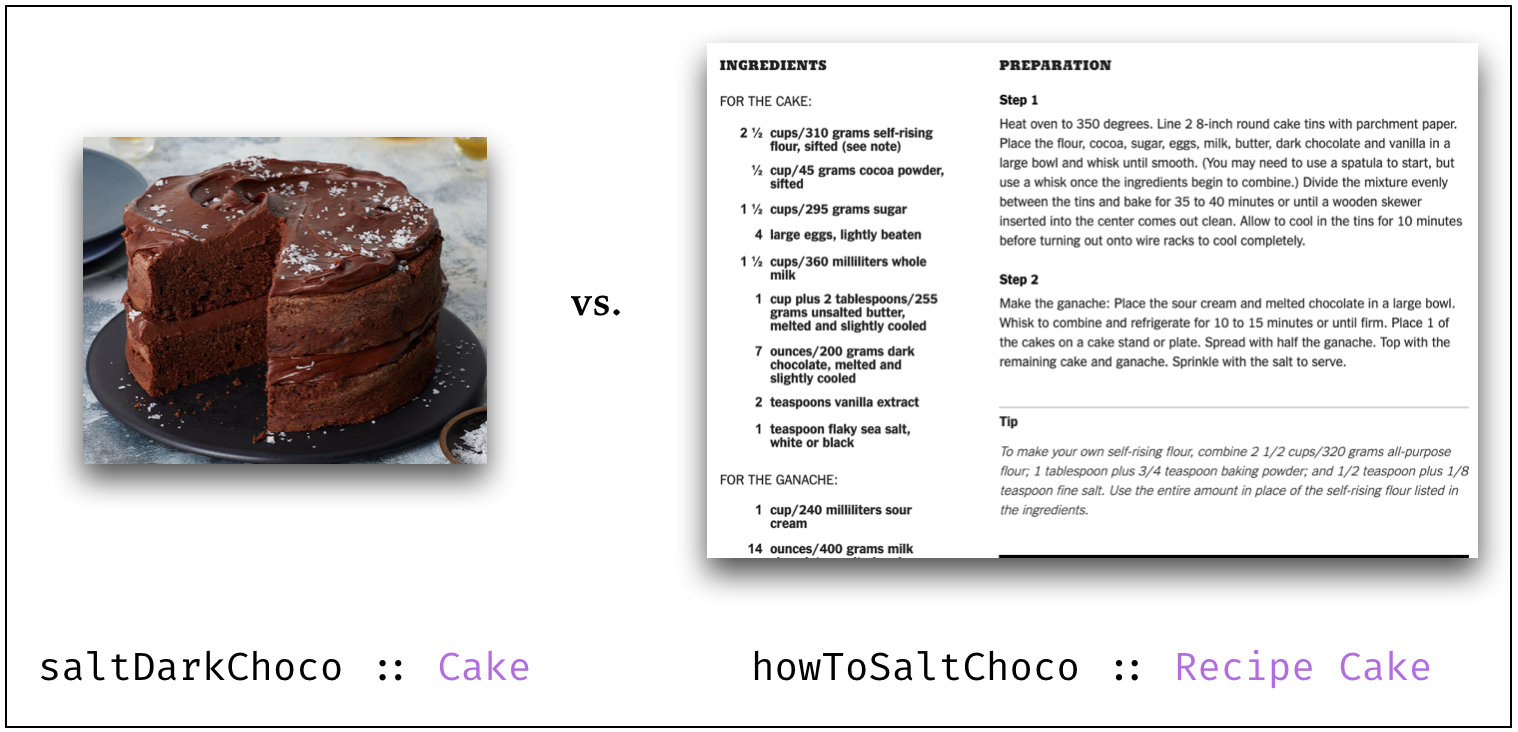
(L) chocolate cake, (R) a sequence of instructions on how to make a cake.
They are different (Hint: only one of them is delicious.)
Merely having a Recipe Cake has no effects! The recipe
Does not make your oven hot
Does not make your your floor dirty
Only One Way to Execute Recipes
Haskell looks for a special value
The value associated with main is handed to the runtime system and executed

The Haskell runtime is a master chef who is the only one allowed to cook!
How to write an App in Haskell
Make a Recipe () that is handed off to the master chef main.
maincan be arbitrarily complicatedcomposed of smaller sub-recipes
A Recipe to Print to Screen
The function putStrLn
- takes as input a
String - returns as output a
Recipe ()
putStrLn msg is a Recipe () - when executed prints out msg on the screen.
… and we can compile and run it
QUIZ: How to Print Multiple Things?
Suppose I want to print two things e.g.
Can we try to compile and run this:
A. Yes!
B. No, there is a type error!
C. No, it compiles but produces a different result!
A Collection of Recipes
Is just … a collection of Recipes!
recPair :: (Recipe (), Recipe ())
recPair = (putStrLn "Hello!", putStrLn "World!")
recList :: [Recipe ()]
recList = [putStrLn "Hello!", putStrLn "World!"]… we need a way to combine recipes!
Combining? Just do it!
We can combine many recipes into a single one using a do block
(or if you prefer curly braces to indentation)
The do block combines sub-recipes r1, r2 and r3 into a new recipe that
- Will execute each sub-recipe in sequence and
- Return the value of type
a3produced by the last reciper3
Combining? Just do it!
So we can write
or if you prefer
EXERCISE: Combining Many Recipes
Write a function called sequence that
- Takes a list of recipes
[r1,...,rn]as input and - Returns a single recipe equivalent to
do {r1; ...; rn}
When you are done you should see the following behavior
and then
Using the Results of (Sub-) Recipes
Suppose we want a function that asks for the user’s name
We can use the following sub-recipes
-- | read and return a line from stdin as String
getLine :: Recipe String
-- take a string s, return a recipe that prints s
putStrLn :: String -> Recipe () But how to
- Combine the two sub-recipes while
- Passing the result of the first sub-recipe to the second.
Naming Recipe Results via “Assignment”
You can write
to name the result of executing recipe
xcan be used to refer to the result in later code
Naming Recipe Results via “Assignment”
Lets, write a function that asks for the user’s name
Which produces the desired result
EXERCISE
Modify the above code so that the program repeatedly asks for the users’s name until they provide a non-empty string.
-- Hello.hs
main = repeatAsk
repeatAsk :: Recipe ()
repeatAsk = _fill_this_in
isEmpty :: String -> Bool
isEmpty s = length s == 0When you are done you should get the following behavior
$ ghc --make hello.hs
$ ./hello
What is your name?
# user hits return
What is your name?
# user hits return
What is your name?
# user hits return
What is your name?
Ranjit # user enters
Hello Ranjit!
EXERCISE
Modify your code to also print out a count in the prompt
$ ghc --make hello.hs
$ ./hello
(0) What is your name?
# user hits return
(1) What is your name?
# user hits return
(2) What is your name?
# user hits return
(3) What is your name?
Ranjit # user enters
Hello Ranjit!That’s all about IO
You should be able to implement build from Directory.hs
Using these library functions imported at the top of the file
import System.FilePath (takeDirectory, takeFileName, (</>))
import System.Directory (doesFileExist, listDirectory)The functions are
takeDirectorytakeFileName(</>)doesFileExistlistDirectory
hoogle the documentation to learn about how to use them.
